
Black, silver, turquoise. Can't go wrong with that. Wanted a necklace to go with it. Decided to do a daisy chain, nice simple, beginner project. But I wanted one with a little more 'heft' to it. So decided to use Sandra Halpenny's free pattern - here is it on her website:
http://www.sandradhalpenny.com/5589.html
She has more patterns there that you might like, some free some to pay for.
In case the Beady-Eyed Bunch doesn't remember this one, here it is:
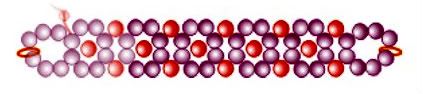
Then I decided to go looking for a daisy chain graph so I didn't spend hours beading colors I didn't really like after all. Couldn't find one so I realized I would have to make one. I'm not sure I can get more boring, but I tried several things and ended up using Word and then inserting 'symbols' and enlaring the circle to a 16 font. It came out very well I think. Maybe everything isn't perfectly even but it let me see how some colors would look in different places.
Here is the blank - if you want me to send it to you in a Word doc just email me. If you don't have the pattern any more I can email that to you, too, or you can download from Sandra's website.
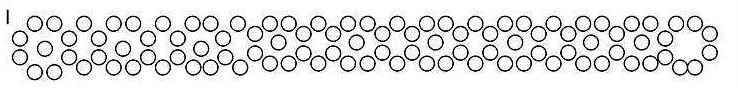
If you use the Word doc and use 'format' you can fill in the circles with whatever colors you would like. I played around with it and used some different colors, I think the black, silver, and turquoise will look good in this pattern. Then it appears that you can also so some patterns with this particular daisy chain variation. I started to play with it a little bit. I think if the circles were a little more even it would allow a pattern. Maybe some Word wizard in our Bunch can make it better!

Oh - and to get the Word doc into .jpg I spent more time doing this: took a screen shot of the word doc.; pasted the screen shot into another word document; cropped the screen shot just down to what I wanted to post; copied the smaller screen shot; pasted it into that old Paint program; then saved as .jpg! Took me a long time to figure that one out!
Happy Beading!!



No comments:
Post a Comment